Tiles, carousels and slideshows
We’ve been working hard at giving more choices for your home page image layouts. With our new mobile-friendly layouts you always had the ability to have a lovely fade-in/fade-out slide show on your home page. But now we’ve added a carousel and tiled options.
First of all, here’s the standard slideshow which fades in and out:

Next, here’s the full image carousel. Rather than fading in and out, the images slide in from the side. You can have navigation arrows and bullet navigation below the image. Both of these can be switched on or off independently.
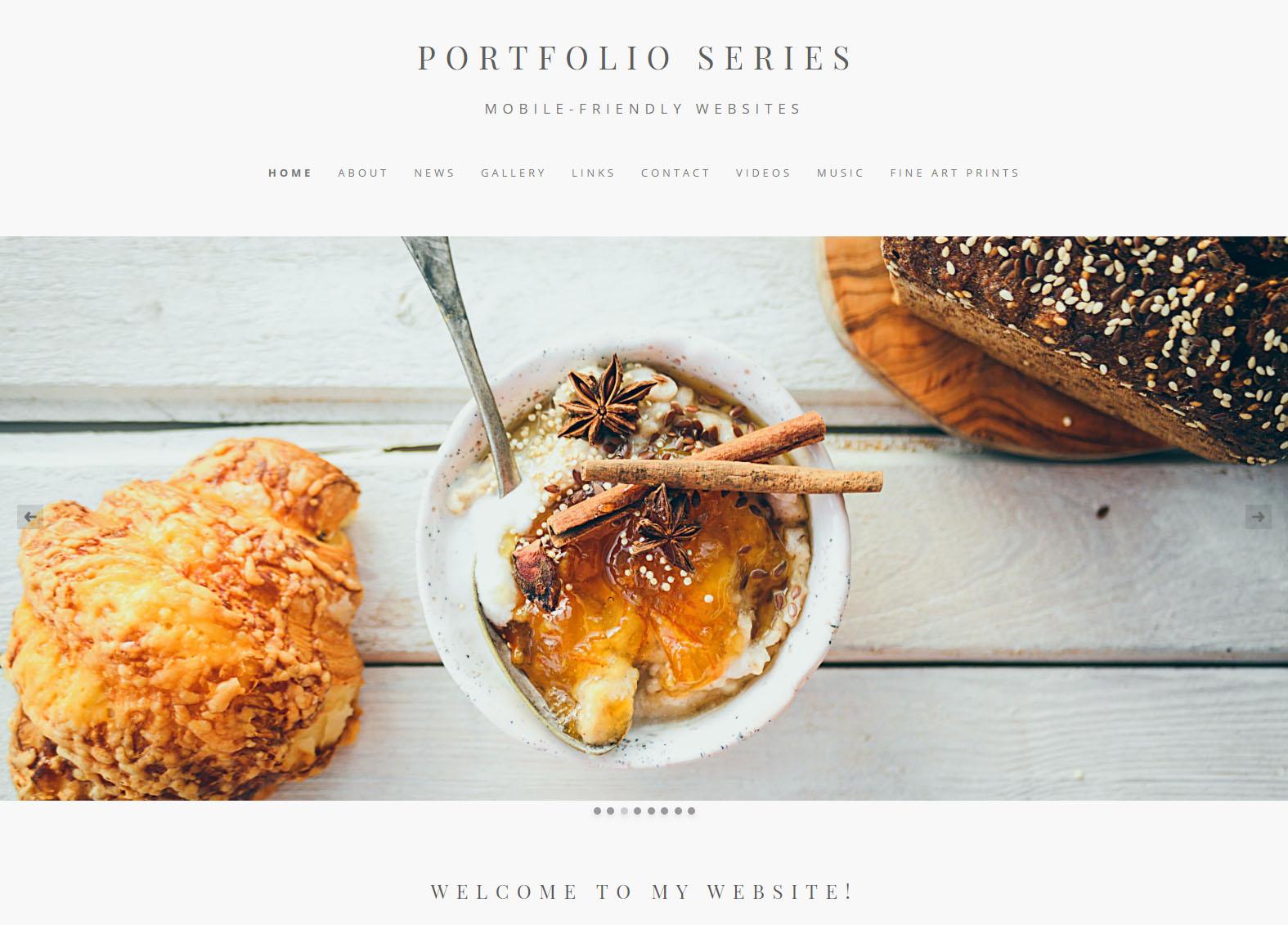
With the carousel you can choose how many images to have on screen at one time. This next screenshot shows the 1 and 2 halves options. You can also have two or three full images showing.

Finally there is the tiled images option. Instead of displaying the images in a slideshow or carousel, it shows them as thumbnails in a tiled arrnagement. The images adapt and adjust themselves depending on the size of the screen.

If you already have a portfolio Series website, why not try out these options. Go to “Splash (Home) Page > Settings”.
If you haven’t tried Portfolio Series yet, why not try it out with a free trial.
